Operations grimoire/Operations repository: Difference between revisions
Created page with "Our configuration as code is stores in the operations (rOPS) repository. == Repository layout == {| class="wikitable sortable" |+ Content of rOPS |- ! Path !! Description |- | _modules || Custom execution modules |- | _states || Custom states modules |- | _tests || Unit tests for custom modules, scripts, tests for repo |- | config || ''Deprecated.'' Configuration files for other configurators |- | hotfixes || Fixes you need to run to solve a problem on the servers |- |..." |
|||
| Line 54: | Line 54: | ||
* Python code: run `black` before committing | * Python code: run `black` before committing | ||
* YAML: indent with two spaces | * YAML: indent with two spaces, including list bullets | ||
<syntaxhighlight lang="yaml"> | |||
id: | |||
method: | |||
- somekey: value | |||
- otherkey: value | |||
</syntaxhighlight> | |||
=== IDE configuration === | |||
[[File:PyCharm-TemplateLanguages.png|thumb|right|Screenshot of correctly configured template languages]] | |||
The states .sls file are Jinja2 templates producing YAML files, or "jinja2+yaml". If this case can't be handled by your IDE, it works best to use YAML syntax highlighting. | |||
If you use PyCharm or IntelliJ IDEA Ultimate, you can configure this scheme: | |||
* Allow YAML files to be Jinja2 templates | |||
** Go to Settings > Languages & Frameworks > Template Languages | |||
** Select Jinja2 as template language | |||
** Add YAML in the list | |||
* Open SLS as YAML | |||
Revision as of 20:49, 7 March 2022
Our configuration as code is stores in the operations (rOPS) repository.
Repository layout
| Path | Description |
|---|---|
| _modules | Custom execution modules |
| _states | Custom states modules |
| _tests | Unit tests for custom modules, scripts, tests for repo |
| config | Deprecated. Configuration files for other configurators |
| hotfixes | Fixes you need to run to solve a problem on the servers |
| pillar | Configuration data structures to use in the states |
| roles | The states to deploy, divided in roles and then in units |
| scripts | Deprecated. Scripts from before we used Salt |
| utils | Helper scripts to maintain the repository |
| map.jinja | As we deploy on several OS and distros, mapping of packages names or directories |
| top.sls | topfile: what we deploy where? |
| PORTS | Documentation of the ports used in the configuration |
| UIDs | Documentation of the users used in the configuration |
| GIDs | Documentation of the groups used in the configuration |
Contributions howto
Repository source
You'll find the Operations repository at https://devcentral.nasqueron.org/source/operations/
If DevCentral isn't available, a mirror of the repository can be found at https://github.com/nasqueron/operations.
Workflow of contributions
We follow the general workflow is described at How to contribute code.
Before committing a change to the main branch, you can test a deployment on a server. In that case, merge in main immediately after the deployment as the repository is the source of truth for the server state.
Log what you do on #nasqueron-ops, so it will be included at https://infra.nasqueron.org/servers-log/
Code conventions
See also: Code conventions'
- Python code: run `black` before committing
- YAML: indent with two spaces, including list bullets
id:
method:
- somekey: value
- otherkey: value
IDE configuration
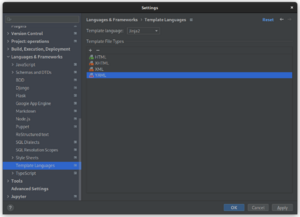
The states .sls file are Jinja2 templates producing YAML files, or "jinja2+yaml". If this case can't be handled by your IDE, it works best to use YAML syntax highlighting.
If you use PyCharm or IntelliJ IDEA Ultimate, you can configure this scheme:
- Allow YAML files to be Jinja2 templates
- Go to Settings > Languages & Frameworks > Template Languages
- Select Jinja2 as template language
- Add YAML in the list
- Open SLS as YAML
