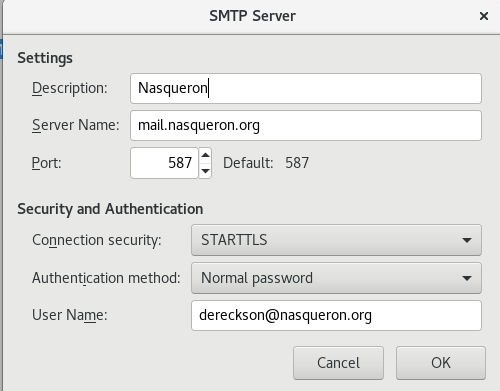Connect to mail server with Thunderbird
In Thunderbird, you can try to create as best as you can the with the wizard.
Your login is your full mail address, including the domain name, ie foo@domain.tld and not only foo (but Thunderbird will truncate it and will offer to use foo as default login).
We'll use mail.nasqueron.org for IMAP (port 143) and SMTP (port 587), both with STARTTLS. This setting will initiate a SSL session before trying to do anything else.
Receive mails
IMAP server should secure login through a TLS session. Use the default IMAP port 143 and choose STARTTLS in connection security dropdown.
Send mails
To send mail, you can either use the SMTP of your ISP without any authentication, or our submission mail.nasqueron.org:587 server with a STARTTLS session and the same credentials than for IMAP.
Two important details:
- the SMTP server on the port 25 doesn't accept user authentication
- the SMTP server on the port 587 require STARTTLS before accepting credentials