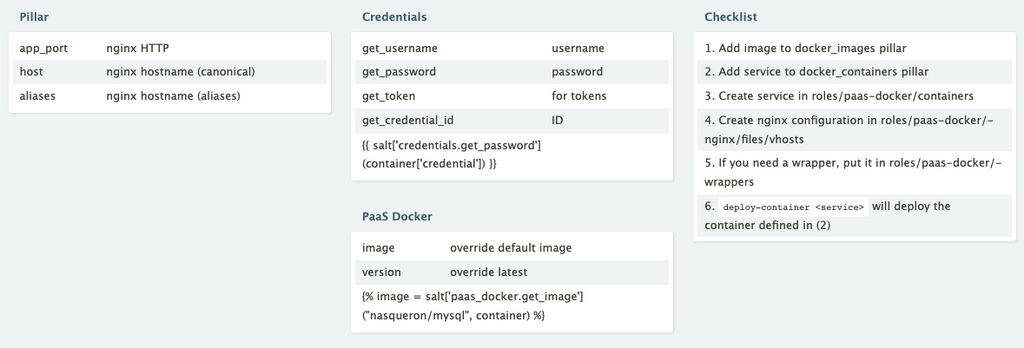Operations grimoire/Add a service to Docker PaaS: Difference between revisions
From Nasqueron Agora
(Created page with "== Procedure == To add a service to the Docker PaaS, follow the following steps: === Docker container === * Prepare a Docker image if none is suitable * Deploy dependencies...") |
No edit summary |
||
| Line 22: | Line 22: | ||
Replace equatower by the server to target. | Replace equatower by the server to target. | ||
=== Kernel === | |||
Kernel for the Docker Engine is configured through sysctl and tuned in {{Ops file|roles/paas-docker/kernel}}. | |||
== Cheat sheet == | == Cheat sheet == | ||
Revision as of 18:05, 11 November 2018
Procedure
To add a service to the Docker PaaS, follow the following steps:
Docker container
- Prepare a Docker image if none is suitable
- Deploy dependencies services like databases
- When you need to interact from the command line with the container, prepare a wrapper script
- Configure the service in rOPS: pillar/paas/docker.sls
- Create a new service sls file in rOPS: roles/paas-docker/containers. The name must match the service name in the pillar.
nginx
If you need a nginx configuration, add it (again using service name) in rOPS: roles/paas-docker/nginx/files/vhosts.
If you don't need to configure anything, just add this in your file: {% include 'roles/paas-docker/nginx/files/vhosts/_default.conf' %}
To deploy your change, use one of the following:
salt equatower state_sls roles/paas-docker/nginx/configsalt equatower state.sls_id /etc/nginx/vhosts/phabricator/devcentral.conf roles/paas-docker/nginx/configif you need to pinpoint only your change
Replace equatower by the server to target.
Kernel
Kernel for the Docker Engine is configured through sysctl and tuned in rOPS: roles/paas-docker/kernel.
Cheat sheet
A cheat sheet is available at https://www.cheatography.com/dereckson/cheat-sheets/docker-paas/ with the following content: